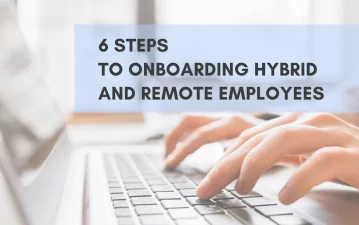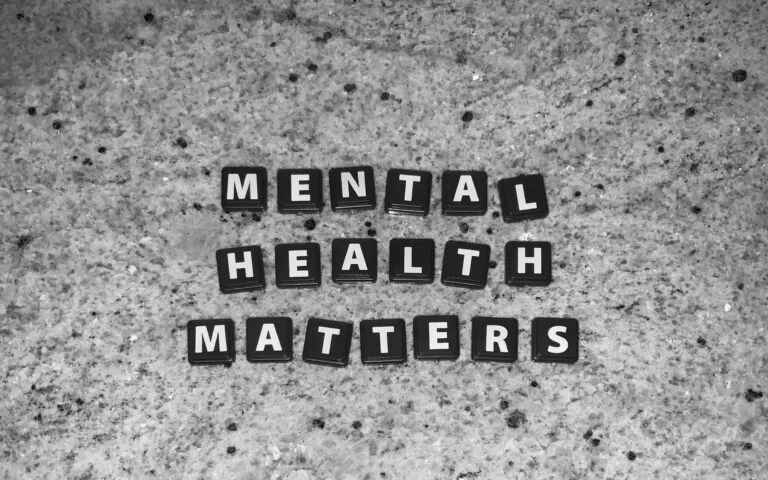6 steps to onboarding hybrid and remote employees

All employers have a process to onboard their new employees, aiming to make it an enjoyable and informative experience, but what does the process look like for remote or hybrid workers? You want them to have the same experience and still feel like one of the team, but it may not be something you have had to consider before. According to the Office of National Statistics, in the most recent period analysed (February 2023) around 40% of working adults reported having worked from home at some point in the past seven days, and online job adverts including terms related to “homeworking” have increased at a rate three times faster than the number of total adverts.
With flexible and hybrid working continuing to be the norm, organisations must develop effective onboarding strategies tailored specifically to remote employees. We’re sharing some of our top tips to successfully onboard remote employees, ensuring they feel welcomed, supported, and equipped to excel in their new roles.
1. Establish clear communication channels:
Effective communication is the cornerstone of successful remote onboarding. Establishing clear channels of communication is essential for remote employees to connect with their team members, managers, and the organisation as a whole. You could consider the following:
- Set up reliable communication tools, such as Microsoft Teams on Office 365. If you don’t use it already, anyone with any corporate or consumer email address can sign up for Teams and the platform is a unified communication and collaboration tool that features video conferencing, instant chat, and secure document sharing.
- Clearly communicate expectations regarding communication frequency, preferred channels, and response times.
- Introduce remote employees to their team members, including their direct manager, colleagues, and cross-functional collaborators.
2. Provide access to essential equipment and technology
Depending on the circumstance, the new employee may already have access to the equipment they need. However, if it’s a case that they wouldn’t normally be a remote worker, then you need to ensure they have the right equipment. Ensure a smooth onboarding experience by:
- Offering comprehensive training on the tools and systems they will be using.
- Providing remote access to relevant company resources, databases, and shared drives.
- Considering whether you can give them access to a work laptop, phone, and the network you work from.
- Having robust and secure procedures for security. Does your new employee have the right firewalls and anti-virus protection on their computer? This should be checked by your IT support as a priority to avoid any mishaps. They will also need access to your network, and this should be set up before their first day to make sure the new employee doesn’t struggle to log in on day one. You could also use an online platform for processing documents that contain sensitive information, such as PandaDoc.
- Providing a dongle if they don’t have access to a secure WIFI connection.
3. Develop a structured onboarding plan:
A well-structured onboarding plan is crucial for both you and remote employees. You need to ensure that the employee is accessing the right information at the right time and that they’re aware of what takes priority and what they can learn over time. Create a comprehensive onboarding plan that includes:
- An orientation session to introduce remote employees to the company’s mission, values, and strategic objectives.
- Role-specific training and shadowing opportunities to familiarise remote employees with their tasks and workflows.
- Opportunities to meet internal stakeholders. Employees need to get to know other teams outside of their daily interactions and a great way to encourage this is to ask other teams to include them in their remote meetings, this way they can learn about the business and what roles other people have throughout the organisation.
- Access to online learning resources, such as training modules or video tutorials, to support skill development.
- Time to access your full list of policies, processes, and procedure documents.
4. Foster connection and collaboration:
Remote employees often face the challenge of feeling isolated. Even though the new employee is working remotely, they still need to feel like they are part of the team. Building a sense of connection and collaboration is essential to their engagement and overall job satisfaction. You could consider the following strategies:
- If it’s possible, take them out for lunch (in person!) either before they start or in the first few weeks. Taking someone out and having that human connection before you launch into the role is incredibly valuable.
- Encourage remote employees to participate in virtual team-building activities, such as online games, virtual coffee breaks, or informal video chats.
- Set up a video conference on their first day with the manager and wider team so they can start building a connection with their colleagues. But don’t end it there! Keep the check-ins and catch-ups regular – maybe every day at first and then decrease as time goes on.
- Foster a culture of inclusivity and encourage remote employees to contribute their ideas and insights during team meetings and discussions.
- It’s a nice idea to schedule some time for non-work communication too. This could be a team quiz or ‘get to know each other’ session and isn’t to put the new employee on the spot and make them talk about themselves, but to get everyone involved, to get to know one another and bring some humour to the situation. Our teams have previously asked everyone to bring one obscure object from their home to talk about or show their pets – it’s a great conversation starter!
5. Training – building the grey muscle!
With digital platforms advancing so quickly, training remotely is easier than ever and there are a few methods you could implement:
- Recording training sessions in advance of a new employee’s start date is a great way to record your screen and yourself at the same time via your webcam/microphone. This can save you time and allows the new employee to watch/listen at their own pace by pausing/rewinding and they can even refer back to it at a later date. Examples could include how to navigate your CRM system or, how to find their way around your online network. Good platforms to use to record these sessions are Zoom or Screencast-o-matic.
- You may also like to set up a video call via Zoom or Microsoft Teams and walk your new employee through training in real time. You can share your screen and chat at the same time which means that they can ask you questions directly if they need clarification, and they can repeat processes back to you to confirm their learning.
6. Regularly seek feedback and learn from past processes:
We are all human and it’s okay if mistakes happen. It’s important to remember that there are no stupid questions when going through a remote onboarding process. Many employees might not have started a job in this way, so the learning is different for everyone. It’s important to keep talking to each other to ensure that there are no sticking points. Ongoing feedback and evaluation are essential to remote employees’ growth and alignment with company objectives. Establish a feedback loop by:
- Conducting regular check-ins to address any challenges, provide guidance, and ensure remote employees’ well-being.
- Implementing performance evaluations to recognise achievements, identify areas for improvement, and align goals.
- Encouraging open communication, where remote employees feel comfortable sharing their thoughts, concerns, and suggestions for process improvement.
Successfully onboarding remote employees requires a thoughtful and well-executed plan. By following these six essential steps, organisations can create a positive onboarding experience that sets the stage for remote employees’ long-term success. Prioritise clear communication; provide the necessary equipment and technology; foster connection and collaboration; support continuous training; and take learnings from your past processes and with time, you will have a model that works for every onboarding process.
If you have any questions or want to learn more about onboarding remotely you can call us on 020 7691 1925 or email us here, our consultants would be happy to help.